Avoid blockers and find the ideal MPS rate for your business
Just like your physical health, it’s important to know your limits to preserve the well-being of your communication channels.
Messaging rate limits cap how many message segments per second (MPS) you can send. Think of them as speed limits, ensuring that traffic on the messaging highway remains safe and reliable. Rate limits protect the flow of data to keep services secure, available, and always able to meet your output expectations. If you try to go too fast, you’ll be asked to slow down to follow your limits. Don’t want to get pulled over? Choose a rate limit that makes sense for your messaging needs.

How does Bandwidth set messaging rate limits?
At Bandwidth, rate limits are set at the account level based on throughput needs. This account maximum can be shared across or specifically distributed to phone numbers associated with the account. This approach ensures our message traffic flows smoothly, and you aren’t competing against other high-volume senders on the network. However, you also don’t want to compete against your organization’s customers or campaigns that share your account. That’s why it’s important to work alongside your account manager to find out what custom rate limit is going to be the best fit for you and your business. Here are some important things to know:
How to calculate messaging rate limit
You may be thinking – If I want to contact my database of 4500 customers regularly, wouldn’t I just need a 4500 MPS rate? Not necessarily. Your MPS rate does not need to equal the total amount of messages you want to send. As Bandwidth receives SMS or MMS message requests that exceed your rate limit settings, these requests are queued for delivery. That’s why MPS can also be referred to as your dequeue rate – it’s how fast you can send messages out of the queue for delivery.
So to calculate the number of messages you can “queue up” to send over a given time, you need to multiply MPS by the length of your queue. Check out an example below.
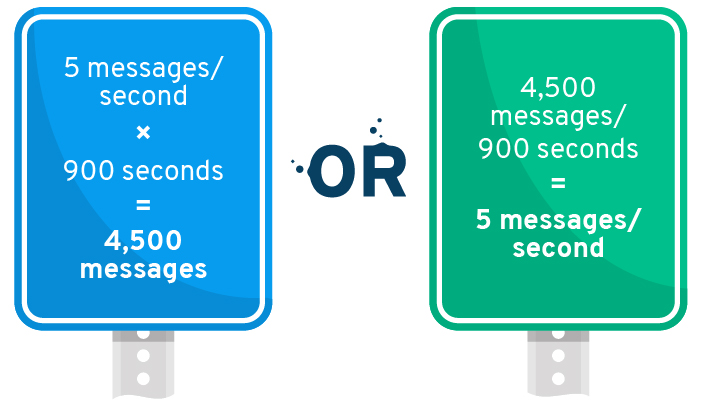
We can also flip this formula around to figure out what MPS you need. For example, if you know how many messages you want to send and how quickly you want to send them, you can find out what your ideal MPS should be.
The default MPS and queue length can vary based on messaging channel but have great flexibility to meet your needs. Here is a guide to Bandwidth’s MPS limits by product offering:
| Origination | SMS MPS | MMS MPS | Queue Length |
|---|---|---|---|
| Local A2P (10DLC) Ex. 252-903-1375 | Default: 1 MPS Maximum dependent on carrier and campaign/brand approval | Default: 1 MPS Maximum dependent on carrier and campaign/brand approval | Default: 15 minutes Maximum: 4 hours |
| Toll-Free Number Ex. 1-800-848-7566 | Default: 3 MPS | Default: 1 MPS | Default: 15 minutes Maximum: 4 hours |
| Short Code Ex. 75093 | Default: 100 MPS | Default: 1 MPS | Default: 15 minutes Maximum: 4 hours |
How do I know what messaging rate limit I need?
So if you can change your MPS and queue length, how do you figure out the best option? Unfortunately, messaging rate limits aren’t limitless, so there are some caps to consider. Going back to the speed limit analogy, you have to share the road. Carriers are like a busy highway that can only support so much traffic at once. So, just as you can’t drive a racecar through rush hour traffic, you also can’t always send messages at 1000 MPS.
To find the ideal balance of MPS and queue length for your business that follows these ‘rules of the road’, you can begin by asking yourself some of these questions:
- How many messages do I want to send at a time? This is incredibly valuable to know, as you may want a higher MPS rate to support higher-volume sends. Do you need to reach out to your entire database at once or do you only need to reach out to smaller portions at a time? What is the maximum number of customers you will include in a single outreach?
- How quickly do I need to reach my customers? How much is timing factored in, when large groups of customers all need to receive messages at once? If your messages can be more spread out, you can choose to increase your queue length with Bandwidth (up to 4 hours or 14,400 seconds) rather than your MPS rate. If you have high-volume sends, you may want to extend your queue length. If you are primarily using messages for two-way conversations or OTP/2FA/MFA, you may want a shorter queue length.
- How many numbers do I need to support? Unfortunately, sending more messages isn’t as simple as adding more phone numbers to your account. This tactic is often called “snowshoeing” and usually results in messages being blocked based on message content (including URLs). To avoid this, it’s best practice to set a messaging rate limit that accommodates all your account traffic rather than per-number traffic.
Sometimes questions just lead to more questions. So here are a couple of things you don’t need to worry about when considering your rate limit.
- How can I avoid having important messages get stuck in the queue? Not all messages are equally important – and the critical ones shouldn’t have to wait. Bandwidth offers priority queueing for toll-free and short code SMS messaging (Local A2P (10DLC) coming soon!) so that you’re delivering your most essential messages ahead of the rest. While messages are usually delivered in send-order, messages marked as “high” priority can jump to the front of the queue and avoid the wait.
- How can I make sure my messages don’t send at an inappropriate time? You can use expiration parameters for toll-free and short code SMS messaging (Local A2P (10DLC) coming soon!) to improve the time-relevance of your messages. You just need to set a date or time for when to not send messages. For example, you can avoid typical “do not disturb” windows and stop messages from sending after 9 pm when customers may be winding down for the evening or sleeping. Or, if you’re targeting employees, you can make sure messages don’t go out after work hours.
Final thoughts on messaging rate limits
Ultimately, setting your messaging rate limit is not a simple decision. There are multiple factors to consider so that your messaging traffic can send on time, and avoid unnecessary blockers that limit your business communication. If you’d like to learn more about MPS and how to find a rate limit that doesn’t limit your growth, click here to talk to a Bandwidth expert for a personalized recommendation.
Want more messaging goodness?
Enterprises trust Bandwidth’s messaging API for scalability and 24/7 support.



