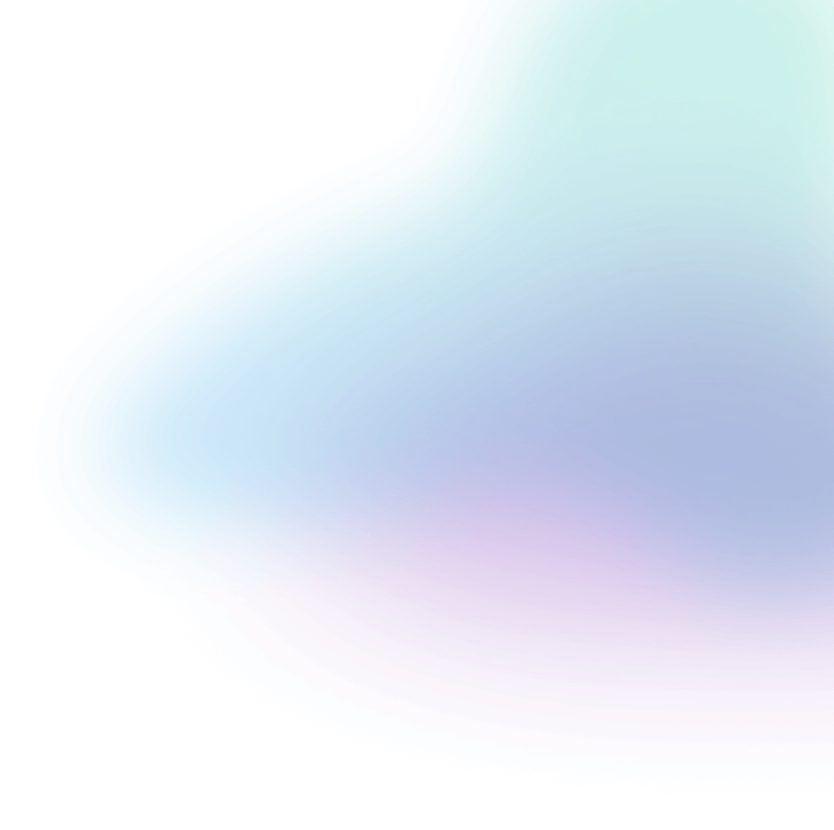Blog
Emergency
Unified Communications
CHECKLIST
Provider checklist: Microsoft Teams Direct Routing & Operator Connect

You’ll Learn:
- How to identify the potential to consolidate employee communications vendors
- Why your Direct Routing provider can help you future-proof
- The Teams telephony factors that contribute to peace of mind
What to look for in a Direct Routing or Operator Connect provider may seem straightforward—after all, it’s just SIP trunks, Dynamic E911, and messaging, right?
As you dig deeper into different Teams telephony solutions, you’ll begin to realize not all providers offer the same kinds of services.
You’re migrating your telephony to the cloud with Microsoft Teams, but you
don’t have to stop at your internal employee communications & collaboration.
You can do the same for all of your comms platforms—from CCaaS like
Genesys to UCaaS like Zoom and beyond.
To recap, here’s a handy checklist of what to look out for in a Direct Routing
partner (and all other communications providers):
Consolidation
- Can they provide SIP trunking, SMS, and emergency calling/E911?
- Can they support complex needs and use cases, like call flows and integrations?
- Do they offer global reach everywhere your company aims to do business?
- Do they offer an option to host your Session Border Controller (SBC)?
Future-proofing
- Can they integrate with other current communications platforms outside of Microsoft Teams?
- Can they scale up (or down) with your organization?
- Can they meet your needs and improve your communications now and in the future?
Peace of mind
- Are they a Microsoft-certified Direct Routing or Operator Connect partner?
- Can they help you maintain compliance with Kari’s Law, Ray Baum’s Act, and other regulations?
- Can they offer the enterprise-grade support and resources you need to be successful?
- Do they prioritize one-hop connections for a reliable caller experience?
- Do they provide call flows and a technical understanding of their network?